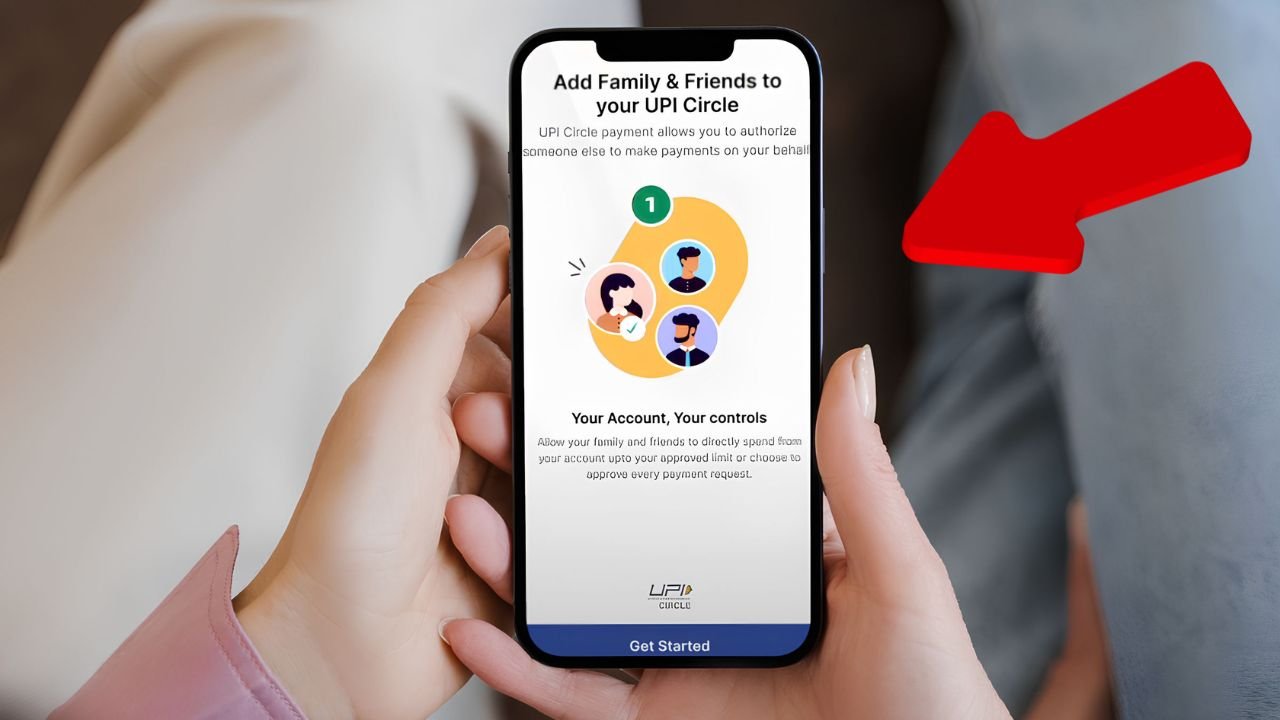People in their everyday lives have taken to online payment systems as a life save. Quite a number of people also use UPI as a means of transacting. However, some of them may not have a bank account to install a UPI application. In such cases, what alternative means will you use to send money? This post addresses how one can use a UPI app without necessarily having a bank account.
UPI Without Bank Account ?
First step, Go to the BHIM-UPI application and click on the option ‘UPI Circle’. After that a new page will appear on the screen and in this page, you will have to go to ‘Add Family or Friends’ and click on it. You can associate people with your UPI circle in two ways by either scanning a QR code or typing their UPI ID.
Second step, We are registering using UPI ID option. Associated UPI id of friend or family member can be added and Add to my UPI circle button clicked. Another page opens and asks you to provide the phone number of the individual whom you are trying to add in your UPI circle. Remember that this individual has to be in your contacts or else, he cannot be added in the list.
Third step, There are now two access type options available for you- Spend with limits or Approve every payment. In the first option, you set a limit and the other user cannot go beyond that limit in their transactions. In the second option, that is Approve every payment, there is no limit but every transaction made by the other user has to be approved by you. Select appropriately and click on Proceed.
Final one, We opted for Spend with Limits. When you choose this option three inputs need to be provided. Once you are through with that, click on ‘Proceed’. Enter your UPI PIN to authorize. Simply, the secondary user, will now be included in your UPI circle.